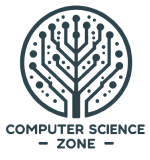Touchy Subject: Touchscreen Technology Bringing the World to Our Fingertips
They can bring you a world of information and services at the touch of your finger. Touchscreens on electronic devices allow almost anyone to control and operate digital gadgets with a mere tap. Let’s take a look at how touchscreens work and the ways they are changing our present and our future.
How Touchscreens Work
There are two basic types of touchscreens: resistive and capacitive. (1)
Resistive
Resistive touchscreens are the most common type of touchscreens. They’re typically found at ATMs and kiosks that distribute movies on DVR, etc.
How it works
The screen consists of two electronic layers. Press your finger on the screen and the flexible top layer (glass or plastic) touches the one on the bottom, creating an electronic current that sends a message to the software inside.
Capacitive
Capacitive screens are generally found on the devices we now use everyday: smartphones, electronic tablets, GPS navigation, etc.
How it works
Capacitive screens have electric sensors, which react to the natural AC electric current that runs through the human body. When a command is selected, the device’s AC current combines with our own AC current and the circuit is completed. Microcontrollers complete the command.
Brief History of Touchscreens
How have we gotten in touch with this technology? (2)
1965 – First finger-driven touchscreens invented by E.A. Johnson
1970 – Dr. G. Samuel Hurst invents the first resistive touchscreen
1982 – First human-controlled multi-touch device developed at University of Toronto
1983 – Hewlett Packard releases the HP-150, one of the first touchscreen computers.
1993 – The first touchscreen phone, the Simon Personal Computer, is launched by IBM and BellSouth. Apple also released the Newton touch-sensitive PDA
2002 – Sony SmartSkin introduces mutual capacitive touch recognition
2008 – Microsoft introduces the Surface tabletop touchscreen. It could recognize several touchpoints at the same time.
2011 – Microsoft and Samsung introduce PixelSense technology, in which an infrared backlight reflects light back to sensors that convert it into electronic signal.
At Your Fingertips
There are a growing number of electronic devices that use touchscreen technology, with many more uses on the horizon (percentage of Americans using devices in parenthesis): (3, 4, 5, 6)
Smartphones (64%)
Tablets (42%)
eBook readers (32%)
Portable game devices (35%)
Automobiles/GPS navigators (30%)
Computer monitors (78%)
Shipments of touchscreen panels for devices (7)
2012: 1.3 billion
2013: 1.8 billion
2016*: 2.8 billion
*Projected
Touching on the Benefits … and Drawbacks
Benefits
There are distinct advantages to touchscreen technology. (8, 9)
Speed
Touchscreens are faster. With a trackball or mouse, the user has to locate the cursor, then position it to compete a task. Touchscreens react instantly to the point of contact.
Ease of use
Touchscreens are more intuitive, allowing the user to simply point to control it.
Size
Touchscreens allow devices to become smaller, since they combine data entry with the display. No need for keyboards, cords, etc.
Accessibility
Touchscreens make it easier for those with disabilities to use computer technology. For example, people with mobility issues can simply use a finger or a stylus.
Creativity
Touchscreens can allow artists to “draw” directly on the screen.
Limitations
Touchscreens, however, do have some drawbacks. (10)
Human touch needed
Touchscreens require direct contact from the user’s skin to activate. Therefore, the devices cannot detect touches from users wearing gloves (though special touch-sensitive gloves have been developed).
Orientation
Most touchscreens (phones, tables, etc.) are used vertically, unlike computer screens. Some think that makes computer screens incompatible with touchscreen technology.
Method of usage
Personal touchscreens devices are generally held close to the user. Computer screens are usually several feet away. The user has to reach to use them and arm fatigue can set in.
Wear and tear
Bigger touchscreens mean shorter battery life. Also, they may be hard to keep clean.
Future of Touchscreens
While touchscreen technology has made smartphones and tablets widely popular, new devices using touchscreens are on the horizon: (11, 2)
Home appliances
Touchscreens on refrigerators and washing machines/dryers can give vital information and even deliver the day’s news!
Video games
Some video game makers are already ditching button controllers for touchscreens that allow players to tap their way to victory.
Feel
Researchers are working on touchscreens that use “microfluid technology” to create buttons that “rise up” from the surface and touchscreens in 3-D.
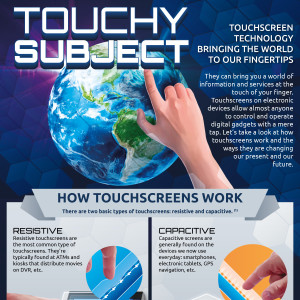
Sources:
http://scienceline.org
http://arstechnica.com
http://www.pewinternet.org/
http://www.techtimes.com/
http://www.prnewswire.com/
http://www.census.gov/
http://www.ibtimes.com
http://www.scienceadvice.ca
http://lifehacker.com
http://www.scientificamerican.com
http://www.slate.com