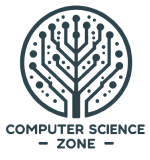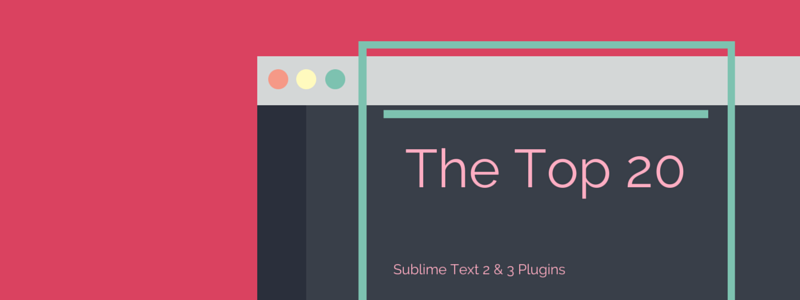Sublime text is awesome, and the editor of choice for many coders out there. From the homepage of Sublime Text itself: “Sublime Text is a sophisticated text editor for code, markup and prose. You’ll love the slick user interface, extraordinary features and amazing performance.” Better yet, it’s free, or paid only if you choose to. If you’re searching for an editor, Sublime offers a beautiful layout, nearly daily updates, speed, automatic code completion, and easily installed plugins. If you already have Sublime, or need more of a reason to get it, check out 20 of the MOST helpful plugins that are out there today (as decided by the 20 most popular plugins installed through package control).
- You can download and install Sublime plugins a number of ways, but perhaps the most popular way is through the Sublime Package Manager plugin itself (duh). Check it out at Package Control.
- Emmet bills itself out as the essential toolkit for developers and– while it’s not entirely essential– it is a great quality of life booster for you Sublime Text Editor. It enables abbreviations for typing html and css selectors, the ability to quickly wrap code in new tags, traverse, comment quickly, and fully customize . It’s updated almost every day. Check it out on Github or on the Sublime Package Control site.
- Linters have been around for a while, and enable you to check out stylistic, syntax errors, and bugs in real time. Sublime Linter is the third most popular plugin on packagecontrol, but it should be noted that it’s not actually the linter that lints your code, you’ll also need language specific plugins for the linter such as flake8 for python, jshint for javascript, csslint for css, and ruby-wc for ruby. Check out Sublime Linter at their Github page, or on package control.
- If you’ve ever watched tutorials where the speaker is using Sublime and wondered how they have a sidebar that includes folders and files in the same directory and wondered how they set that up, it’s actually a plugin. SideBarEnhancements is the fourth most popular plugin for Sublime Text, and allows you to open with, evaluate, delete, rename, and view the details of gien sets of files and folders that you’re working on. As your codebase grows, it’s super helpful! Check out SideBarEnhancement on Github or Package Control.
- Maybe you’ve seen bracket matching in other editor or plugins. But they were probably nothing like Bracket Highlighter, a Sublime plugin that includes customizable highlights for your bracket types, a high visibility bracket mode (in which matching brackets are shown in more visible pairs), the ability to jump between opening and closing brackets, and a number of other quality of life features. Check out BracketHighlighter on Github or on Package Control.
- If you’ve ever stared at a screen for 12 hours, you know the importance of a quality theme in keeping your eyes relaxed, what you’re trying to look at clear, and so forth. The Soda theme is one of the most popular in Sublime, and besides a pleasing array of colors provides additional functionality too. The Soda theme enables Retina UI display, let’s you choose between tab options, offers side folders, offers syntax highlighting color themes, and allows you to change the font of your code. Check out the Soda theme plugin at Package Control or on Github.
- SublimeCodeIntel bills itself out to be a full-featured code intelligence and smart autocomplete engine. It works on a wide array of languages and frameworks, and supports the following features: jumping to the file and line of the definition of a given symbol, shows real-time autocomplete for available modules and symbols, and displays information in the status bar about working functions. Check out SublimeCodeIntel on Github or through Package Control.
- HTML5 Snippets for Sublime Text offers several features, including the ability to use tab triggers instead of typing out HTML5 tags completely. For example, a time tag would become ““, with the datetime value remaining editable. Check out the plugin at Package Control or Github.
- Ever sat there trying to tab code blocks into the proper position (for hundreds of lines of code)? It gets old. But doesn’t have to if you have the Sublime Alignment plugin, which allows for simple key binding that aligns multiple selections or blocks to set indentations. Check out the Alignment plugin on Package Control or the WBond homepage.
- Tired of jumping out of your editor just to push your file to get or an FTP server. You don’t have to with WBond’s Sublime SFPT plugin, which enables you to work off of a server by syncing up your current files via FTP, SFTP, SFPT. Additional features include the ability to work on separate local and remote version of a file, use password and key authorization, maintain a persistent background connection, simultaneous uploads, and the ability to detect changes in Git, Mercurial and SVN. Check out the plugin on Package Control or the WBond Homepage.
- Git plugin is easy to install through the Sublime Package Control. It lets you use a great deal of Git’s functionality without even moving from your Sublime window. Check out the history of the file you’re working on, or use status, log viewing, diff viewing, blame, annotations, file adds, commits, or quick commits from you editor. You can also check it out through Package Control.
- The Sublime jQuery package provides you with quick syntax highlighting and most of the jQuery methods as snippets. Type in a part of the method you want and jQuery package will do the rest. Check it out on Package Control or Github.
- Sass for Sublime Text enables Zen Coding shortcuts (the ability to type out blocks of your html/css in shorthand format, hit tab and generate the corresponding values) for SASS and SCSS files. Check out the package at Package Control or Github.
- LESS Syntax for Sublime offers syntax highlighting for LESS files along with the ability to search with snippets for completion. Check out the package on Package Control.
- DocBlocker for Sublime speeds up writing documentation for Javascript, PHP, ActionScript, Haxe, CoffeeScript, TypeScript, Java, Groovy, Objective, C, C++, and Rust. Check out the plugin on Package Control or Github.
- ColorPicker for Sublime enables multiplatform support for color wheels, the ability to choose colors visually in-editor and add them to your markup, and the ability to pull colors from other plugins. Check out the plugin on Package Control or Github.
- JsFormat for Sublime Text lets you format Javascript and JSON files either in their entirety or portion-by-portion, fully customizable settings (white space, spacing, formatting styles), and the ability to format projects differently on a project-by-project basis. Check out the plugin at Package Control or Github.
- ConvertToUTF8 allows you to edit and convert files encoded in formats not supported by Sublime Text 2&3 including GBK, BIG5, EUC-KR, EUC-JP, and Shift_JIS. Check out the plugin on Package Control or Github.
- Emmet CSS Snippets is an alternative to Emmet for those who either just need the CSS completions feature, or those for whom Emmet doesn’t seem to work. Check out the plugin at Package Control or on Git.
- The SCSS Bundle for Sublime Text allows you syntax and support for SCSS, SASS. The Bundle is also available for Textmate, Atom, and Chocolat (other editors). Check out the plugin at Package Control or Github.