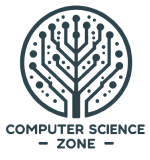Wordpress has long been the most popular content management system online. As of October, 2016, Wordpress powered over 25% of all sites online, including a number of high production value domains such as Dole, The Walt Disney Company, the San Fransisco Examinor, the WNBA, MIT Sloan Management Review, and Microsoft News Center. Wordpress is often lauded for its open source structure, simplicity for users, SEO-friendly nature, and low price point for developing polished domains. As with most open source platforms, one of the most compelling arguments for Wordpress’ ascendency lies with the number of readily available plugins. Currently over 47,000 Wordpress plugins have been developed and are available through the Wordpress.Org Plugin Directory. Serving up solutions for many needs, below we’ve taken an in-depth look at the 50 most popular plugins. Whether you’re optimizing a longstanding domain, or setting up Wordpress for the first time, you’ll find something you haven’t checked out before below!
Wordpress has long been the most popular content management system online. As of October, 2016, Wordpress powered over 25% of all sites online, including a number of high production value domains such as Dole, The Walt Disney Company, the San Fransisco Examinor, the WNBA, MIT Sloan Management Review, and Microsoft News Center. Wordpress is often lauded for its open source structure, simplicity for users, SEO-friendly nature, and low price point for developing polished domains. As with most open source platforms, one of the most compelling arguments for Wordpress’ ascendency lies with the number of readily available plugins. Currently over 47,000 Wordpress plugins have been developed and are available through the Wordpress.Org Plugin Directory. Serving up solutions for many needs, below we’ve taken an in-depth look at the 50 most popular plugins. Whether you’re optimizing a longstanding domain, or setting up Wordpress for the first time, you’ll find something you haven’t checked out before below!

1.) Akismet
Akismet is by far the most regularly downloaded plugin of 2016, with a full 10,000,000 more downloads than its closest competitor. While this is largely due to its inclusion with automatically configured Wordpress installations, it’s included because it’s a long-time staple of spam protection in Wordpress. Created by Auttomatic — a company founded by Matt Mullenweg, a co-founder of Wordpress — you can rest assured that Akismet will retain functionality with a massive array of Wordpress themes and plugins. Akismet runs comments posted to your Wordpress site through their spam database, stopping as many as 7.5 million spam comments an hour. Spam comments lower the credibility of your site, and often try to lure unsuspecting visitors to click through malicious links. While Akismet comes included with default Wordpress installations, users should note that it isn’t automatically activated, and they should first activate then obtain an API key from Akismet for the plugin to work.
- Price: Free to $9 a month
- Rating: 4.7 out of 5 stars
- Number of Downloads: 52842271
- Tags: Akismet, anti-spam, antispam, comment moderation, comment spam, comments, contact form spam, spam, spam comments
2.) Contact Form 7
Contact Form 7 is the second most downloaded plugin of 2016 (by a large margin), boasting some 10,000,000 more downloads than its third place rival. Solving the simple need of almost every blog, Contact Form 7 allows users to customize a variety of form types and then include these forms in pages and posts with a unique shortcode. Aside from being able to customize the type of data fields, users may choose from a variety of procedures for identity verification, anti-spam measures, and email integration. Contact Form 7 also integrates well with a number of other plugins for translation and security purposes. Support services for Contact Form 7 are top notch, with 75 support threads closed in the last sixty days at the time of writing. For users wanting to add a (or multiple) custom contact form(s) anywhere on their site, Contact Form 7 has become an industry standard.
- Price: Free
- Rating: 4.5 out of 5 stars
- Number of Downloads: 42584754
- Tags: AJAX, Akismet, captcha, contact, contact form, email, feedback, form, multilingual
Yoast SEO builds on Wordpress’ already top-notch SEO by reminding users to toggle SEO-friendly settings, automatically including metadata for search engines and social media, XML sitemap creation, RSS feed creation, and providing analysis of site copy as well as individual page SEO ranks. That might be quite a mouthful, but in-short Yoast works to instruct users on best practices, makes sitewide optimizations, and provides a way to analyze the SEO capabilities of specific content. A premium version of the plugin enhances functionality even more, offering the ability to target specific keywords in SEO, the ability to edit preview windows in social media, and premium support. While there are other free plugins that achieve some of this additional funcationality, Yoast prides itself on being a “one-stop shop” of sorts for many of the SEO needs of sites.
- Rating: 4 out of 5 stars
- Number of Downloads: 34033226
- Tags: canonical, content marketing, focus keyword, google, Google Search Console, google webmaster tools, meta description, meta title, noindex, redirects, seo, seo copywriting, snippet preview, xml sitemap
4.) All in One SEO Pack
All in One SEO Pack is a competitor of Yoast SEO that offers slightly more tailored services for sites with certain focuses. While both plugins offer XML sitemap generation, automatic meta tag generation, and automatic canonical URL generation, All in One SEO offers support for WooCommerce and commerce-centered pages, duplicate content detection, SEO for custom post types, and NONCE security. The plugin also prides itself for offering both beginner and expert level funcationality, for beginners, simply installing All in One SEO will optimize many things about a site, for advanced users, they can alter any meta tags, use custom redirects, and use the built in API to extend funcationality. Similarly to Yoast SEO, a premium version is available for purchase. The premium version may be bought for individual domains ($69 annnually) through enterprise-level service ($699 annually for unlimited sites). Premium versions offer advanced ecommerce SEO support, a Video SEO module, SEO customization for categories, tags, and custom heirarchies, and access to a premium subscriber online support forum.
- Price: Free to $699 annually
- Rating: 4.4 out of 5 stars
- Number of Downloads: 30032212
- Tags: all in one seo, bing, canonical, description, google, google analytics, google sitemap, google webmaster tools, image seo, keywords, meta, meta description, multisite, news sitemaps, nofollow, noindex, page, robots meta, search engine optimization, seo, sitemap, sitemaps, social, twitter, Webmaster Tools, wordpress seo, xml sitemap, yahoo
5.) Jetpack by WordPress.com
Jetpack is a plugin developed by Auttomatic (creators of Wordpress.com) that streamlines basic site management through essentially offering the basic services of a number of plugins: image optimization, traffic numbers and insights, plugin update management, security against brute force attacks or unauthorized logins, and monitoring for downtime. Another unique publishing option allows users to publish and simultaneously share content on all social media pages linked to their Wordpress site. Other–slightly more niche–offerings of the plugin include infinite scroll, which pulls up older related posts when users scroll, as well as a mobile theme that when toggled provides a minimal but usable mobile theme for sites who are not fully optimized for mobile. Though some users may want advanced functionality in many of the tool types offered by Jetpack, a definite plus for many users is one single plugin to update, as well as a single dashboard from which to manage many facets of a site. For users who want some funcationality offered by Jetpack (such as the stats portion) without potential bloat should check out Jetpack Lite. For users who want all of the above plus regular to real time backups and spam and spam protection, Jetpack may be upgraded to premium or professional version for $69 or $299 annually, respectively.
- Price: Free to $299
- Rating: 4 out of 5 stars
- Number of Downloads: 28923786
- Tags: comments, contact, gallery, jet pack, performance, security, sharing, shortcodes, stats, subscriptions, widgets, WordPress.com
6.) Wordfence Security
Wordfence is most popular security plugins for Wordpress, with some 19 million downloads. Once a user installs Wordfence, it begins by scanning the core files of the site and comparing them to the core Wordpress repository for site files and plugins. Other offerings include an extension of Wordfence’s Threat Defense Feed, which alerts users in real time if their site has been comprimised or a hacking attempt has begun. Users may also block certain IP addresses as well as nations as well as monitor a live traffic count of the site. Wordfence also offers caching support using the Falcon Engine, as well as monitoring of caching usage. While Wordfence Security is free and open source, users may elect to pay for some additional features as well as access to the Wordfence API, as well as Premium Support, Country Blocking, Scheduled Scans, Password Auditing and we even check if your website IP address is being used to Spamvertize.
- Price: Free to $8.25 per month
- Rating: 4.8 out of 5 stars
- Number of Downloads: 19114670
- Tags: antivirus, block hackers, country blocking, firewall, login security, malware, secure, security, security plugin, Web application firewall, wordpress security
7.) Google XML Sitemaps
Google XML Sitemaps offers XML sitemap preparation for all major search engines. While this feature is offered bundled into a number of other plugins, at times the best answer is in economic specificity (ie keeping the potential for complications low and avoiding plugin bloat). This is obviously the case for the large community of Google XML Sitemaps users who have rated the plugin higher than any other over its 9 years of existence. A clear dashboard, advanced options like raising the amount of memory used by XML sitemaps, monitoring for new content, and sharing that you have published or updated content with search engines makes Google XML Sitemaps for any site wanting to tackle one of the most fundamental tasks or SEO. Google XML Sitemaps is entirely free, though donations to support the project are accepted.
- Price: Free
- Rating: 4.9 out of 5 stars
- Number of Downloads: 18730394
- Tags: Ask, google, google sitemaps, Live, msn, seo, sitemaps, xml, xml sitemap, yahoo
8.) WooCommerce
Woocommerce is an incredibly powerful ecommerce plugin that powers a whopping 30% of online stores. Like a handful of other top-tier ecommerce enabling tools, WooCommerce offers the ability to accept a wide variety of payment types (140 in total), calculates shipping, and allows users to sell both digital and physical goods. One aspect in which WooCommerce differs from other ecommerce services is the ability to customize nearly every aspect of the service, from the funcationality of checkouts, to the look of every step of the process. With WooCommerce occupying such a large portion of the ecommerce plugin space, it should be no surprise that a large ecosystem of developers have contributed their own extensions (some free, some paid) to the platform. While many of the top ecommerce sites online trust WooCommerce, two downsides of the service include a dependency on a large number of plugins, as well as a lack of live support. That being said, WooCommerce, as well as its massive array of extensions, can power an entire ecommerce business itself: with analytics, delivery notes, PDF invoicing, affiliate integration, and the support of a massive user base.
- Price: Free with many paid extensions
- Rating: 4.6 out of 5 stars
- Number of Downloads: 17091990
- Tags: cart, checkout, downloadable, downloads, e-commerce, ecommerce, paypal, sales, sell, shop, store, storefront
9.) NextGEN Gallery
Chances are if you’ve spent any time on blogs you’ve encountered NextGEN Gallery. With over 15 million downloads, NextGen Gallery is by far the most popular gallery plugin. On top of that, the plugin has been around for almost a decade, proving the ability of plugin developers to effectively respond to the support needs of the community and keep the plugin compatible. While there are many other ways to include image galleries in your Wordpress blog, NextGEN Gallery offers a particularly user friendly interface for managing the front and back end of online image production. Back end features include bulk upload, the ability to edit metadata, ordering of images, grouping into albums, editing thumbnails, and sorting of images. Front end features include a wide variety of styling, timing, and animation options, as well as two display and two album styles. All display options responsively designed. Perhaps one of the best parts of this longstanding of a gallery plugin is the extensive example collection as well as viewable examples on a range of sites. A number of extensions are also available for sale in bundles from $69-$149. For users who want plug and play functionality, and don’t know how or want to worry about styling their site’s photo offerings, many extension offerings offer professional quality display of images in many styles.
- Price: Free to $149
- Rating: 3.3 out of 5 stars
- Number of Downloads: 15706767
- Tags: album, albums, best gallery plugin, fancybox, free photo gallery, galleries, gallery, image, image album, image captions imagebrowser, image gallery, images, lightbox, media, media gallery, nextcellent, nextgen, nextgen gallery, photo, photo albums, photo gallery, photographer, photography, photos, picture, Picture Gallery, pictures, responsive, responsive galleries, responsive gallery, singlepic, slideshow, slideshow galleries, slideshow gallery, slideshows, thumbnail galleries, thumbnail gallery, thumbnails, watermarking, watermarks, wordpress gallery plugin, wordpress photo gallery plugin, wordpress responsive gallery, wp gallery, wp gallery plugins
10.) WordPress Importer
Wordpress Importer is the most popular import plugin, allowing users to import posts, pages, comments, custom fields, categories, tags and more from a WordPress export file. Functionality in the import includes limiting the size of the import, toggling the import of attachments to files in the export file, and toggling whether or not new users may be created in the import process. While there are many specialty plugins available for importing content from legacy content management systems and other platforms, Wordpress Importer is likely the most popular due to solving the more common need of importing from one Wordpress setup to another. As many sites at times overhaul their offerings and must import content again, Wordpress Importer exhibits lasting popularity, and averages more than 10,000 installs per day.
- Price: Free
- Rating: 3.1 out of 5 stars
- Number of Downloads: 15159603
- Tags: importer, wordpress
11.) Google Analytics by MonsterInsights
MonsterInsights was founded in 2013 and provides the #1 analytics plugin for Wordpress. Their Google Analytics plugin is simple to install, just requiring your Google Analytics API key for authentication. Once installed, users have access to a number of Google Analytics-based reports (including custom reports) right from their Wordpress dashboard. Additional features include the ability to track outbound links and downloads as pageviews or events, the ability to generate user demographic reports, the ability to anonynomize IP addresses of users for use in nations with strict privacy protection, as well as the ability to ignore user data from any level of user (for example, administrator or editor). Two paid packages are also available, at $49 and $89 per year. These premium packages extend the functionality of MonsterInsights, allowing site administrators to track popular posts, 404 errors, custom dimensions, adsense metrics, and ecommerce goals.
- Price: Free to $89 a year
- Rating: 3.9 out of 5 stars
- Number of Downloads: 12100415
- Tags: analytics, analytics dashboard, ecommerce, ecommerce tracking, ga, google, google analytics, Google Analytics by Yoast, google analytics dashboard, google analytics widget, monster insights, monsterinsights, statistics, stats, tracking, universal analytics, universal google analytics, web stats, Yoast
12.) WP Super Cache
While there are other bundled service plugins that address caching ranking higher, WP Super Cache is the most popular caching-centered plugin in Wordpress’ Plugin Directory. The way the plugin works is by generating static html files for the dynamic PHP pages of your Wordpress blog, and then serving those pages instead. This helps users to escape having to run more resource intensive PHP scripts. These less resource-intensive static HTML pages serve the needs of most site users, while users actually needing to interact with dynamic php scripts interact with the dynamic version of your site. Such users include users who have logged in, left a comment, or have viewed a password protected post. For users looking for a proven task-specific plugin for caching, WP Super Cache is a great choice.
- Price: Free
- Rating: 4.2 out of 5 stars
- Number of Downloads: 10997112
- Tags: cache, caching, performance, wp-cache, wp-super-cache
13.) WPtouch Mobile Plugin
WPTouch Mobile Plugin is recommended by Google for its ability to render a mobile friendly version of your blog and content to users on mobile devices. The plugin is known for its lightweight and content-centered approach, helping users to quickly and clearly navigate your content while reducing long load times on wireless data. Even for sites that already render a seperate mobile version of their page, the user-centric design choices and reduced payload for mobile users is worth checking out. A number of settings toggle the ability to render different pages for different screen sizes, as well as change theme style choices and menu settings. For users wanting to try out the plugin immediately, it is noted that some caching plugins may interfere with WPTouch Mobile Plugin unless properly configured. A paid version of WPTouch is also available, including additional support and the ability to integrate advertising, ecommerce, fonts, and caching settings into the original plugin. It’s notable that paid versions, which range from $49 to $349 also include a number of premium themes with WPTouch integration, so for site managers already looking at certain themes might be a great bundled deal.
- Price: Free to $349
- Rating: 3.5 out of 5 stars
- Number of Downloads: 9580709
- Tags: android, blackberry, bravenewcode, design, iOS, iphone, ipod, mobile, mobile plugin, mobile theme, mobile-friendly, responsive, smartphone, wptouch
14.) TinyMCE Advanced
TinyMCE Advanced extends Wordpress’ visual editor (tiny MCE) by bundling 15 lightweight plugins into your theme. Users may toggle the inclusion of any of these common and helpful editing functions, namely: find and replace, anchor, code, emoticons, showing invisible characters, page breaks, and font and color choices. Additional funcationality lets users edit settings attached to individual editor functions as well. From the admin panel, effective users may also designate which user levels may have access to what functionality. Experienced Developers may also find it useful that TinyMCE, the visual editor of Wordpress is entirely open source, and features its own robust documentation, which allows custom themes to expand the total functionality of Tiny MCE and Tiny MCE Advanced even farther.
- Price: Free
- Rating: 4.6 out of 5 stars
- Number of Downloads: 8631519
- Tags: editor, Formatting, TinyMCE, write, wysiwyg
15.) iThemes Security (formerly Better WP Security)
iThemes is a long established security leader in Wordpress development, offering their Backup Buddy Wordpress plugin for years. Their iThemes Security plugin extends this legacy as the second most popular security plugin of 2016. As perhaps the most comprehensive security plugin, iThemes Security offers over 30 security-centered services, including methods for preventing security hazards, sensing those occuring, and recovering information that is corrupted or stolen. iThemes also has an established track record as an educator in the security space, which is a good thing for many admins who are un or underinformed on security. Their training site offers over 800 hours of Wordpress Instruction, including in-depth coverage of how to make the most of your iThemes Security installation. A professional version is also available, offering backups for a number of sites, ticketed support, as well as additional features such as 2-factor authentication, reCaptcha, temporary privilage escalation, password expirations and many more.
- Price: Free to $247
- Rating: 4.7 out of 5 stars
- Number of Downloads: 7937860
- Tags: admin, administration, Anti Virus, attack, authentication, ban, block, bots, brute force, hack, htaccess, injection, lockdown, login, login security, maintenance, malware, password, permissions, prevention, protect, protection, secure, security, security log, security plugin, ssl, user agents, xml rpc
16.) WP-PageNavi
WP-PageNavi solves one problem, but solves it well. Ever noticed the lack of functionality in the old school pagination buttons (← Older posts | Newer posts →) ? WP-PageNavi provides a (predicable) wp_pagenavi() template tag which generates fancy pagination links. Users can then specify the functionality of their pagination in the settings menu, and even provide their own styling for pagination. The plugin is lightweight, free, and does just what it sets out to do. This is probably why WP-PageNavi ranks as the 16th most popular Wordpress plugin of 2016, with over 2,000 downloads per day.
- Price: Free
- Rating: 4.7 out of 5 stars
- Number of Downloads: 7456474
- Tags: navigation, pages, pagination, paging
17.) W3 Total Cache
W3 Total Cache is the second most popular caching plugin in our ranking, bring in a total of 6.5 million downloads all time. While there are a number of caching specific plugins, W3 Total Cache is unique in its focus on both caching from a speed/user experience perspective as well as an SEO perspective. Speed benefits include up to 80% bandwidth savings and 10x page load times when fully configured, as well as progressive rendering which allows users to interact with a page more quickly in the loading process. SEO benefits include the ability to rank more highly through the “site performance” and conversion rate metrics. Trusted by a wide range of companies including AT&T, Css-Tricks.com, and Mashable, users can be sure they’re getting top notch marks for caching once W3 Total Cache is installed and fully configured. Premium support is also available for an additional fee.
- Price: Free or paid premium support
- Rating: 4.3 out of 5 stars
- Number of Downloads: 6564600
- Tags: akamai, amazon web services, apache, apc, apcu, availability, AWS, batcache, buddypress, bwp-minify, cache, caching, cascading style sheet, CDN, Cloud Files, cloudflare, cloudfront, combine, compress, content delivery network, CSS, css cache, database cache, db-cache, deflate, disk cache, disk caching, eacclerator, elasticache, flash media server, full site acceleration, full site delivery, google, google drive, google page speed, google rank, gzip, highwinds, http compression, iis, javascript, JS, js cache, limelight, litespeed, max cdn, media library, merge, microsoft, microsoft azure, minify, mod_cloudflare, mod_pagespeed, multiple hosts, mysql, narcissus, new relic, newrelic, nginx, OPcache, optimize, optimizer, page cache, performance, plugin, quick cache, RackSpace, rds, redis, s3, scalability, scaling, seo, sns, speed, unobtrusive javascript, user experience, varnish, w3 total cache, w3 totalcache, w3total cache, w3totalcache, web performance optimization, wincache, wp minify, wp-cache, wp-super-cache, wpmml, wpo, xcache, YUI, YUI Compressor, zend
18.) Fast Secure Contact Form
Fast Secure Contact Form is the second most popular form plugin of 2016, coming in at over 6.5 million lifetime downloads. The plugin is notable as perhaps the most extensive fully free form plugin. Features include an easy-to-use user interface, the ability to create multiple forms, confirmation emails, Captcha phrase integration, and a full range of input types (text, date, attachment, check boxes, and so forth). Fields are easy to create, delete, and reorder. Styles are fully customizable (a rare feature for free plugins), and security measures such as input validation are offered. For users who would like more advanced functionality, the plugin offers Scheduling, Appointment Booking and Free Invoicing via vCita (cVita offers free and paid options). For admins looking for a solid and customizable (fully free) form option, users have rated Fast Secure Contact Form as one of the best options available through the Wordpress Plugin Directory.
- Price: Free
- Rating: 4.7 out of 5 stars
- Number of Downloads: 6545183
- Tags: Akismet, captcha, contact, contact form, email, form, mail, multilingual, spam
19.) Advanced Custom Fields
Advanced Custom Fields is one of the top rated plugins in the entire Wordpress Plugin Directory, with a rating of 4.9/5 and over 6 million downloads. The plugin drastically increases the number and range of user input field types, extending the field types Wordpress generally supports to include Google Maps, color pickers, tabs, relationships, images, and many other more common options. Other unique functionality includes the ability to provide results such as sorted content pieces based off of fields that users toggle. Tabbed custom fields as well as searching by taxonomy levels are also available. A professional version may be obtained that includes faster calls to the DB, a new interface, and search within drop down menus. Particularly for site administrators who are looking to manage and present large amounts of content in a sophisticated way, or based upon input from users, Advanced Custom Fields is a great accessibility building tool.
The advanced version may be had for $25 (for one site) or $100 (for unlimited sites and a developer license).
- Price: Free to $100
- Rating: 4.9 out of 5 stars
- Number of Downloads: 6142283
- Tags: admin, advanced, custom, custom field, edit, field, file, image, magic fields, matrix, more fields, Post, repeater, simple fields, text, textarea, type
20.) UpdraftPlus WordPress Backup Plugin
UpDraftPlus Wordpress Backup Plugin is the highest rated and most downloaded scheduled backup plugin in the Wordpress Plugin Database. This incredible plugin can automatically (and on different schedules) back up all of your files and database for your Wordpress Site to a number of locations including Amazon S3, Dropbox, Google Drive, Rackspace Cloud, DreamObjects, FTP, Openstack Swift, UpdraftPlus Vault and email. UpDraftPlus can also automatically migrate or copy sites to new locations, split up larger sites into multiple directories, and quickly restore site files and/or databases. A premium paid version offers free storage for backups, as well as automatic restoration and backing up of backups from other backup plugins. Premium also allows users to backup to a wider range of storage services, including Microsoft OneDrive, Microsoft Azure, Google Cloud Storage, SFTP, SCP, and WebDAV. Encrypted database backups and support services are also available for premium users.
- Price: Free to $145
- Rating: 4.9 out of 5 stars
- Number of Downloads: 6010758
- Tags: amazon backup, Azure, back up, backup, backups, copy, database backup, db backups, dreamhost, dreamobjects backup, dropbox backup, duplicate, ftp backup, FTPS, full backup, google cloud storage, google drive backup, migrate, multisite, mysql backup, onedrive, openstack backup, rackspace backup, rackspace cloud files, restoration, restore, s3 backup, scp backup, sftp backup, sicherung, webdav backup, website backup, wordpress backup
21.) Google Analytics Dashboard for WP
Google Analytics Dashboard for WP is the second most popular analytics plugin for Wordpress, boasting a 4.5 out of 5 star rating from some 5.8 million downloads. Google Analytics Dashboard provides a comprehensive offering of Google Analytics features from your dashboard, including real-time stats, analytics reports, anonymization of IP addresses, tracking of links, as well as the ability to establish custom dimensions. Other funcationality includes network installs, as well as the tracking of a number of events such as downloads, affiliate links, and emails. Google Analytics is one of the top, entirely free (no paid premium version) plugins in Wordpress’ Plugin Database.
- Price: Free
- Rating: 4.5 out of 5 stars
- Number of Downloads: 5858158
- Tags: analytics, analytics dashboard, dashboard, gadwp, google, google analytics, google analytics dashboard, google analytics plugin, google analytics widget, multisite, Realtime, tracking, universal google analytics
22.) Page Builder by SiteOrigin
Page Builder by SiteOrigin is the most popular “page builder” plugin in the Wordpress Plugin Directory, and is also one of only a few free pagebuilder plugins. The plugin allows users to drag and drop a number of prebuilt or custom widgets into page templates. Elements include your site’s post loop, icons, archives, calendar elements, search bars, recent posts, hero images, menus, and many others. Elements in each page template may be styled however users would like, and page layouts may utilize an unlimited number of row and grid layouts for placing elements in the page. One of the selling points of page builder plugins is the ability to create templates that can be reused on similar pages or posts without any code. Even seasoned developers often use page layout builders such as SiteOrigin’s for it’s ability to seamlessly integrate with the styles and functionalities or almost any theme.
- Downloads: 5,610,017
- Price: Free
- Rating:4.8 out of 5 stars
- Tags: admin, builder, cms, content, CSS, gallery, grid, layout, page, page builder, pages, Post, responsive, widget, widgets
23.) AddToAny Share Buttons
AddtoAny Share Buttons is the most popular and highest rated social sharing button plugin in the Wordpress Plugin Directory, with some 5.4 million downloads and a 4.7/5 rating. The plugin has expanded its offerings since 2006, and now offers customizable social sharing buttons for more than 100 services that can be added to any Wordpress post or page. Features include vector icons, the ability to customize placement of icons horizontally, vertically, or floating, integration with Google Analytics, icons that are mobile ready, and asynchronous loading to reduce lag. Icons are customizable with easy widgets and tutorials for instructing users on how to make the most common styling changes on the AddToAny site. Support for AddToAny Share Buttons is also excellent, with 46 of 63 support threads closed in the last two months.
- Price: Free
- Rating: 4.7 out of 5 stars
- Number of Downloads: 5451923
- Tags: add to any, AddThis, addtoany, admin, amazon, amp, analytics, Behance, bitly, bookmark, bookmarks, buffer, button, del.icio.us, Digg, e-commerce, e-mail, ecommerce, email, Facebook, facebook like, facebook share, feed, flickr, floating, floating buttons, foursquare, google, google plus, icon, icons, image, images, instagram, Like, linkedin, links, marketing, media, page, pages, pin, pin it, pinit, pinterest, plugin, Post, posts, print, Reddit, responsive, rss, save, seo, Share, share button, share buttons, share links, share this, Shareaholic, sharethis, sharing, shortcode, sidebar, sociable, social, social icons, social media, statistics, stats, stumbleupon, svg, tumblr, tweet, tweet button, twitter, twitter button, twitter share, vector, vimeo, wanelo, whatsapp, widget, woocommerce, WPML, wpmu, youtube
24.) MailPoet Newsletters
MailPoet Newsletters is the most downloaded newsletter plugin in the Wordpress Plugin Directory., with a 4.8 out of 5 rating and over 5 million downloads. As many website administrators and marketers know, newsletters are a great way to build a regular viewership and funnel viewers towards your product. MailPoet makes this easy with an integrated widget for collecting email addresses, a drag and drop subscription form editor and newsletter, the ability to automatically share new posts with users, track users who have opened, left unopened, or clicked, as well as a number of other features. The free version allows for you to track and send 2000 subscribers (enough for many sites), while a premium version is required for sites looking to send newsletters to over 2,000 recipients. Both free and paid versions allow for a great range of customizations to the subscription page, including over 70 themes with photoshop files.
Premium versions range from $99 to $399 per year, with the highest level of premium (an agency package) offering support for an unlimited number of sites.
- Price: Free to $399
- Rating: 4.8 out of 5 stars
- Number of Downloads: 5159821
- Tags: auto newsletter, auto post notifications, automatic post notification, autoresponder, email newsletter, email newsletters, email signup, email subscription, emailing, mailpoet, mandrill, newsletter, newsletter builder, newsletter plugin, newsletter signup, newsletter widget, newsletters, post notification, sendgrid, subscribe widget, subscription, widget, wysija
25.) MailChimp for WordPress
MailChimp for Wordpress is the highest rated newsletter and email campaign plugin, even if with slightly less downloads than its competitor MailPoet. Mailchimp allows site administrators to build email user lists through a variety of methods, the creation of custom opt-in forms, and the ability to send free mass email newsletters to up to 2,000 subscribers. Where MailChimp really excels within the category of newsletter plugins is its seamless integration with a number of other useful plugins, as well as additional plugins built to extend the functionlity of MailChimp. Rather than bloat the plugin, users can install optional plugins that work in conjunction with MailChimp, including Boxzilla Pop Ups, a sign up form for the top bar of your site, a newsletter list sync, and a plugin extending the user tracking funcationality of the plugin. Furthermore, MailChimp integrates with a number of third-party services, including WooCommerce, a number of common contact forms, event manager and many others. Similar to MailPoet, a premium version is also available from $49-$99, depending on if you want membership for one or five sites.
- Price: Free to $99
- Rating: 4.9 out of 5 stars
- Number of Downloads: 4849821
- Tags: buddypress, contact form 7, email, ibericode, mailchimp, mailchimp forms, mailchimp integrations, marketing, mc4wp, newsletter, subscribe, widget, woocommerce
26.) BuddyPress
Buddypress allows Wordpress users the ability to integrate social networking capabilities into their Wordpress theme. If you’re looking for the ability to allow users to create their own profiles, privately message, view activity streams, and interact in forums. With a wide range of extensions as well as a detailed documentation page, BuddyPress has many prebuilt and custom features to build out a community on your Wordpress site. For site administrators or developers trying to build a new site with social components, a wide variety of themes also come with BuddyPress already included. BuddyPress has over 4.6 million downloads and a 4.3/5 rating.
- Price: Free
- Rating: 4.3 out of 5 stars
- Number of Downloads: 4647199
- Tags: activity, community, forums, friends, groups, messaging, networking, networks, notifications, profiles, settings, social, social networking
27.) Broken Link Checker
Particularly for Wordpress sites that have been around a while, it’s hard to avoid broken or out-of-date links, links that now redirect to new pages, and broken linked images. That’s where the Broken Link Checker plugin comes into play. Recieve an emailor a dashboard notification anytime the status of a link changes on your site, starts to redirect to a new source, or isn’t working. Broken Link Checker monitors all of your WP site’s pages, posts, and embedded media. Links can be updated directly from the plugin dashboard, so you don’t have to go into each individual post or page and edit. Broken Link Checker is the top plugin of its kind, with some 4.6 million downloads and a 4.1/5 star rating.
- Price: Free
- Rating: 4.1 out of 5 stars
- Number of Downloads: 4603249
- Tags: admin, blogroll, broken, comments, custom fields, links, maintenance, posts
28.) Really Simple CAPTCHA
Really Simple CAPTCHA works in conjunction with other contact forms as well as your own custom contact solutions. The plugin works without storing CAPTCHA data in PHP “Sessions,” but rather in temporary files, so there aren’t compatibility issues with other plugins. While there are many anti-spam apps out there, a CAPTCHA is still one of the most surefire ways to avoid a large portion of spam posts. With its easy integration into your own custom contact form solution, Really Simple CAPTCHA is a great addition to any site maintaining its own forms. With over 4.5 million downloads, and a 4.3/5 rating, Really Simple CAPTCHA is the most prominant CAPTCHA-only anti spam solution in the Wordpress Plugin Directory.
- Price: Free
- Rating: 4.3 out of 5 stars
- Number of Downloads: 4539920
- Tags: captcha
29.) The Events Calendar
The Events Calendar plugin is the most downloaded event management plugin in the Wordpress Plugin Directory, boasting some 4.5 million downloads and a 4.7/5 user rating. The plugin provides a wide number of calendaring options that support organizations listing a large number of events, access by many different groups of users, or simple solutions for minimal calendars. An extensive documentation as well as a skelaton stylesheet lets site administrators and developers go to town with a variety of views and options, including day view, calendar view, Google Maps, list view, searchable events, a number of stylesheets, event taxonomies, the ability to save venues or organizers, and a number of other features. For pro users, events can be made recurring, location search is enabled, content that goes with specific events may be loaded, user-submitted events are enabled, and event tickiting can be included.
- Price: Free (Paid add-ons available)
- Rating: 4.7 out of 5 stars
- Number of Downloads: 4475902
- Tags: calendar, class, concert, conference, date, dates, event, events, google maps, meeting, modern tribe, Organizer, seminar, summit, tribe, venue, widget, workshop
30.) Google Analyticator
Google Analyticator is one of the more popular Google Analytics plugins, with over 4.3 million downloads and a 3.6 out of five average rating. The plugin offers similar functionality to other Google Analytics plugins, with one amazing perk: site managers don’t have to edit your template code to start Google Analytics from logging views. For many site managers or editors this can be a major perk, and with the same general features of other analytics plugin, there’s really nothing to lose. Features include visitor tracking, backlink tracking and download, shortcodes for public visitor display, and universal or traditional Google Analytics tracking. Brought to users by SumoMe, a leader in plugin development, users can also rest assured their plugin will b regularly maintained and supported.
- Price: Free
- Rating: 3.6 out of 5 stars
- Number of Downloads: 4355853
- Tags: analytics, dashboard, google, google analytics, google analytics plugin, javascript, marketing, pageviews, statistics, stats, tracking, visits, web stats, widget
31.) Duplicator
Duplicator is the top reviewed site backup and transfer plugin in the Wordpress Plugin Directory, with a rating of 4.9 out of five stars with some 800,000+ active installs. If you’re a developer or designer, Duplicator is a great option for automatically pulling a site to work on it locally, or pushing from a local to a live host. The full list of features offered by Duplicator includes the ability to backup, duplicate, clone, and migrate wordpress installations. A paid version also allows for automatic backups, multisite and large site setups, support services, and the ability to create databases in the installation. Duplicator notes that not every site is similarly configured, making the job of transferring all sites nearly impossible. For this reason your feedback is important, and with 27 of 78 support threads closed in the last two months, users can rest assured the Duplicator team is listening.
- Price: Free to $119
- Rating: 4.9 out of 5 stars
- Number of Downloads: 4016863
- Tags: automate, backup, clone, duplicate, localhost, migrate, move, niche, restore, synchronize
32.) Regenerate Thumbnails
Regenerate Thumbnails solves a very specific and annoying problem. As a site manager have you ever edited the thumbnail dimensions (or all of size dimensions) from the original? If so, chances are you’ve noticed some ill-sized thumbnails on your blog page or feature gallery. That’s where Regenerate Thumbnails comes in, allowing users to regenerate thumbnail image dimensions for all images uploaded, specific images uploaded, or specific bulk uploads. With more than 1 million active installs, and a 4.7 out of 5 user rating, we imagine Regenerate Thumbnails does a pretty good job at this task. Even better, it’s free!
- Price: Free
- Rating: 4.7 out of 5 stars
- Number of Downloads: 3966241
- Tags: thumbnail, thumbnails
33.) Captcha by BestWebSoft
Captcha by BestWebSoft is the second most downloaded Captcha plugin, yet recieves a higher user rating (4.5) than its main competitor.The plugin can be implemented on any form in your site, including login, comment sections, registration, and password recovery. We’re sure you’ve seen this Captcha plugin before, as the leading provider of math logic captcha solutions, in which a user is asked to perform a simple mathematical operation to submit a form successfuly. Additional options include the ability to hide the Captcha for registered users, the ability to whitelist IPs, and 39 language support. A pro version is also available that adds additional features including multisite support, BuddyPress compatibility, a time limit for multiple form submissions, and a number of other features. The pro version is available for $40 monthly or $180 annually.
- Price: Free to $19.90 a year
- Rating: 4.5 out of 5 stars
- Number of Downloads: 3947626
- Tags: antispam, capcha, captcha, captcha numbers, captcha plugin, captcha protection, protection, security, simple captcha, spam blocker, text captcha, web form protection
34.) WP Smush – Image Optimization
WP Smush is the most popular Wordpress optimizer, with over 500,000 active installs. The plugin both optimizes images — a process that reduces the size of large, bulky images without losing their apparent visual clarity — as well as resizes images above a set max height and width. Together, these processes can sometimes dramatically reduce bandwidth usage and increase page load speeds. Once the plugin is installed, all newly uploaded images will automatically be fed through WPMU Dev’s Smush API, allowing the Smush server to do all the heavy lifting and your site to immediately begin speeding up. All previously uploaded images can also be smushed at a rate of 50 of a time (or en masse for paid pro users). Additional features of WP Smush pro include 2x-10x greater compression, a backup of un-smushed images, 24/7 support, and 100+ other premium plugins, services and themes.
- Price: Free to $49/month
- Rating: 4.8 out of 5 stars
- Number of Downloads: 3915358
- Tags: image, images, jpg, optimise, optimize, photo, photos, pictures, png, Reduce Image Size, smush, smushit, upload, WordPress Compression, WordPress Image Tool, yahoo, Yahoo Smush.it
35.) Meta Slider
Meta Slider is Wordpress’ most popular slideshow-specific plugin, boasting 700,000 active installs and a 4.8 out of 5 rating from users. Four different slider types are available through the plugin, including flex slider, neo slider, responsive slider, and coin slider. All sliders allow users to drag and drop from their media library, set captions, alter SEO settings, and embed in your blog. Additional features include multi-site compatibility, a widget and shortcode, intelligent image cropping, and a full developer API. A paid premium version is also available with additional functionality: Vimeo and YouTube slideshows, personal support, custom slider themes, html-only sliders, and slider layers including css animations and background video. The Matcha Labs team is also known for their support, having closed 8 of 45 support queries in the last 60 days.
- Price: Free to $99
- Rating: 4.8 out of 5 stars
- Number of Downloads: 3868639
- Tags: carousel, coin slider, flex slider, image slider, meta slider, nivo slider, responsive slider, responsive slides, slider, slideshow, wordpress slider
36.) Black Studio TinyMCE Widget
Black Studio TinyMCE Widget extends the visual editing capabilities present in a number of other Wordpress MCE plugins to widgets. For site managers who don’t know html and css the inability to effectively edit widgets — especially sidebars — can be a big hassle. Cue the Black Studio TinyMCE Widget, which enables rich text objects and editing, as well as the ability to insert images and multimedia from the media library to the widget. Other features include the ability to quickly switch between html and rich text modes, support for fullscreen editing, multi-site support, live preview, and multi-language support. Black Studio TinyMCE Widget has over 800,000 active downloads and a very high rating of 4.8 of 5 stars.
- Price: Free
- Rating: 4.8 out of 5 stars
- Number of Downloads: 3825445
- Tags: editor, editor widget, enhanced text widget, html editor, html widget, image, image widget, media, media widget, rich text, rich text editor, rich text widget, Text Widget, TinyMCE, tinymce editor, tinymce widget, visual editor, visual widget, widget, widget editor, wysiwyg, wysiwyg editor, wysiwyg widget
37.) Contact Form by BestWebSoft
Contact Form is the second entry in our ranking presented by BestWebSoft, and the third most popular contact form plugin we’ve covered thus far. One of the simpler plugins for contact forms, users simply select an email address to be notified of contact form submissions and then paste a short code in a page, post, or widget. A number of pre-built options allow for users to easily toggle form types through a drag and drop interface. Other features include the ability to save and track submissions in your database, translation of messages, simple CAPTCHA enabling, the ability to include custom code, and the ability to get new enewsletter subscribers from people who have submitted through the contact form. A paid version is also available offering the ability to further dit styles, add tooltips, automatically populate user fields from signed in users, and one-day support request times.
- Price: Free to $30 a year
- Rating: 3.8 out of 5 stars
- Number of Downloads: 3822747
- Tags: CF, cf plugin, contac, contact, contact button, contact form, contact form plugin, contact us form, email form, feedback form, form, web-page feedback
38.) Redirection
The .htaccess file helps to provide file configuration, security measures, site optimization, file structure, and access to portions of a site hosted on an Apache server. .htaccess files are core files in Wordpress security and configuration, yet can be a headache for adminstrators not knowledgeable about Apache. The Redirection plugin helps with a number of these .htaccess management issues, helping administraters to track and manage 301 redirections as well as 401 errors. This can be particularly helpful when migrating from one site to another, or when changing the installation directory of Wordpress from one directory to another. Full list of features includes the ability to manage 301, 302, and 307 reirects to any file or post, regular expresssion support, redirection statistics, and the ability to manage redirections without touching the .htaccess file. Redirection has over 600,000 installs, and a rating of 4.2 out of 5 stars.
- Price: Free
- Rating: 4.2 out of 5 stars
- Number of Downloads: 3813880
- Tags: 301, 404, admin, manage, pages, permalink, Post, redirect, seo
39.) Yet Another Related Posts Plugin (YARPP)
Yet Another Related Posts Plugin is the top rated plugin offering related-posts as its primary feature. YARRP pro also allows for users to include sponsored related content for site monetization. Basic features center around offering up related posts, pages, custom content types, thumbnail view of related content, templating, and the ability to display related content in RSS feeds. Both free and paid versions of YARPP serve up custom content through a unique algorithm that takes into account post titles, content, tags, categories, and heirarchies. The algorithm also allows some level of customization, if users would like to fine tune exactly what related content is being served up to users. The paid version also includes the ability for advertisers to reach content makers on other sites, as well as advertising based on granular metrics including IAB category and geo-targeting by DMA. Bids for advertisers may be placed by CPC or CPM.
- Price: Free to Negotiable Advertising Price
- Rating: 4 out of 5 stars
- Number of Downloads: 3771900
- Tags: ads, feeds, multilingual, multisite, pages, posts, related, Related Content, related posts, rss, thumbnails, yarpp
40.) Ninja Forms
Ninja Forms is one of the most well-known form creation and management plugins on Wordpress. Powered by a drag-and-drop editor, plugin users can create contact, subscription, order, quote, and payment forms. Ninja Forms has a beautiful and intuitive user interface that makes quickly configuring a number of form types with a large variety of entry and anti-spam fields a quick and painless process. Toggle which form fields are required, set up automatic email procedures, redirect users, and manage an unlimited number of forms for free. A number of add-ons are available as well, expanding functionality to include payment acceptance, building of mailing lists, and customer service interactions. The Ninja Forms framework is also completely open source, allowing developers who would like to further add on to the platform the power to knowledgeable do so. A pro version is also available, allowing for the use of conditional logic in forms, support for a number of sites (depending on membership tier), and a rebate for paid add-ons.
- Price: Free to $199 a year
- Rating: 4.6 out of 5 stars
- Number of Downloads: 3561006
- Tags: contact form, contact forms, custom form, custom forms, form, form administration, form builder, form creation, form creator, form manager, forms, forms builder, forms creation, forms creator, forms manager
41.) Contact Form DB
Contact Form DB is a great plugin for sites that recieve a large number of contacts. The plugin syncs with a wide variety of contact form plugins and saves form submissions to a database. Plugin users may then use three shortcodes to display form submissions and related information on a non-admin page. Shortcodes including [cfdb-html], [cfdb-table], [cfdb-datatable], [cfdb-value] and [cfdb-json] simply export form submissions in a variety of formats to a page of your choice, allowing plugin users to bypass tons of emails and quickly review post submission information in a variety of formats. Particularly for sites looking to draw conclusions on form submission types en masse, this can be quite a time saver, allowing for instant analysis and manipulation of form submissions. With over 400,000 active installs, and a 4.9/5 star rating, Contact Form DB is definitely the best plugin of its type in the Wordpress Plugin Directory.
- Price: Free
- Rating: 4.9 out of 5 stars
- Number of Downloads: 3507285
- Tags: CFDB, contact form, contact form database, database, form database, save contact form
42.) EWWW Image Optimizer
EWWW Image Optimizer has over 400,000 active installs, with a user rating of 4.5 out of five. The plugin offers the widest range of image compression and optimization features for free of other popular optimization plugins in the Wordpress Plugin Directory. Features include the ability to bulk compress on your own server (speeding up the process and allowing users to bypass having to wait on third-party availability), lossless bulk compression for JPEGs, PNGs, and GIFs, automatic skipping of previously optimized images, WebP Image support (allowing the serving of even smaller images to select browsers), automatic optimization from a number of gallery plugins, and WP_CLI support, allowing optimization from the command line. A cloud version of the EWW Image Optimizer is also available, allowing users who cannot utilize binaries on their server or cannot touch the exec() function. 57 of 64 support issues opened in the last 60 days have been resolved.
- Price: Free
- Rating: 4.5 out of 5 stars
- Number of Downloads: 3499782
- Tags: Attachment, Compression, gifsicle, gmagick, image, jpegmini, jpegtran, lossless, lossy, Optimization, optimize, optipng, photo, picture, pngout, pngquant, seo, tinyjpg, tinypng, webp, wp-cli
43.) Breadcrumb NavXT
Breadcrumb NavXT was rebuilt from the ground up from its predacessor Breadcrumb XT. The new version incorporates many requested changes from the original version, and is a powerful tool for presenting customizable breadcrumbs for the users of your Wordpress site. Users may customize navigational breadcrumbs through two methods: through the administrative dashboard, or — for the more adventurous user — through direct class access. Additional features include extensibility through OOP — enabling the use of actions and filters–, as well as polyLang, BBPress, and BuddyPress compatibility. With over 500,000 active installs, and a 4.7/5 average rating, Breadcrumb NavXT is at the top of the heap as far as a breadcrumb addon for Wordpress.
- Rating: 4.7 out of 5 stars
- Number of Downloads: 3476488
- Tags: breadcrumb, breadcrumbs, menu, navigation, trail, widget
44.) BackWPup – WordPress Backup Plugin
BackWPup is one of several backup and migration plugins in our ranking. BackWPup offers a wide range of unpaid features, as well as additional cloud storage options and support for paid users. Un-paid features include database backup and optimization, database scans and repairs, the ability to save backups in a number of file types (zip, tar, tar.gz, tar.bz2), as well as the ability to store the backed up site by FTP, S3 Services, Microsoft Azure, RackSpaceCloud, and sugersync. Logs and backups may be sent by email, and multi-site support is available. For those seeking to migrate or reinstate a backup version of their wordpress files and content, simply unzip the backup in the target folder and you’re done! A pro version is available for additional storage options as well as quicker support.
- Price: Free to $349
- Rating: 4 out of 5 stars
- Number of Downloads: 3460486
- Tags: amazon, Amazon S3, back up, backup, chinese, cloud, Cloud Files, database, db backup, dropbox, dump, file, french, ftp, FTPS, german, migrate, multisite, Russian, s3, schedule, sftp, storage, time, upload, xml
45.) Gallery
The Photo Gallery plugin allows users to quickly and easily create different galleries and gallery views that are responsive and can be embedded in any page, post, or custom-content type. Perhaps the most visual distinguishing characteristic about gallery includes the number of gallery types that work right out of the box, including masonry view, compact album view, extended album view, thumbnails gallery view, mosaic gallery view, image browser view, slideshow view, and blog style image view. Other features include disabling of right clicking on images, Vimeo and YouTube gallery support, integration of Wordpress search into galleries, a three-column visual shortcode, and the ability to add tags to all images at once. A paid version and a number of paid addons are also available, including tag clouds, dynamic tag clouds, the ability to place different multimedia types in the same slideshow, lightbox effects, and editable themes.
- Price: Free to $60 a year
- Rating: 4.6 out of 5 stars
- Number of Downloads: 3376476
- Tags: album, gallery, image, image gallery, images, lightbox, photo, photo gallery, photos, responsive, thumbnail, widget
46.) Share Buttons by AddThis
Share Buttons by AddThis is one of the most popular social sharing button plugins in the Wordpress Plugin Directory. A wide variety of features are available in the unregistered version, including access to over 200 social sharing icons and networks, the ability to place social sharing icons in a variety of locations (including floating), the ability to alter social sharing button sizes and styles, and the ability to include a mobile-specific social sharing button bar. For users who would like to register through AddThis, additional button configurations as well as a social media analytics dashboard are available through the AddThis site. AddThis offers great support services, educational offerings through the AddThis Academy, and a related plugin offering “follow” social media buttons. There are over 200,000 active installs of AddThis Share Buttons.
- Price: Free
- Rating: 4.1 out of 5 stars
- Number of Downloads: 3290606
- Tags: AddThis, bookmark, bookmarking, Facebook, linkedin, mobile, mobile sharing, pinterest, plugin, Share, share button, share buttons, share buttons plugin, sharing, sharing buttons, sharing sidebar, sidebar, social buttons, social tools, twitter, widget
47.) bbPress
bbPress is a lightweight, secure, forum creation plugin that integrates with a number of other plugins to help Wordpress site owners create and manage forums on their sites. Built by the creators of Wordpress, bbPress is built with theme support, meaning that even if your theme does not already include bbPress support, all plugin elements are included and should function normally. For example, all front-end code comes with the plugin so that users may fully integrate the plugin with their site. Having been around for a while, a vibrant community of developers have extended bbPress through plugins (269 to be exact). There are also a number of customizable themes for use with bbPress, allowing users to customize the look of their forums with minimal effort. While forum creation competitors also populate our ranking, if you’re looking for a forum plugin with a stellar community, and one that is built with the same principles as Wordpress, look no further than bbPress.
- Price: Free
- Rating: 4 out of 5 stars
- Number of Downloads: 3274027
- Tags: Akismet, discussion, forums, multisite, support, theme
48.) User Role Editor
User Role Editor is a great tool for site administrators without an in-depth knowledge of Wordpress and who have found themselves needing additional functionality in assigning roles to site collaborators. Features include (obviously) the ability to easily edit the roles of users, as well as the ability to dictate what priviliges are made available to new users. Perhaps the most unique offering is included in the pro version, and is the ability to quickly exclude certain elements in the dashboard or on the site as a whole from certain user classes. This effectively extends your ability as a site administrator to target what parts of a site certain users can intereact with exactly. In fact, through a pro version shortcode administrators can enable users to see or not see elements contained therein. Additional pro version features include the removal of advertisements and premium support.
- Price: Free to $318
- Rating: 4.7 out of 5 stars
- Number of Downloads: 3210515
- Tags: access, capability, editor, permission, role, security, user
49.) Disable Comments
Disable comments currently has over 900,000 active installs and a user rating of 4.9 out of 5. This entirely free plugin allows administrators to entirely remove comments from each individual page, post, widget, or custom content type on their Wordpress. Additionally, content-related information may be removed entirely from the dashboard and admin bar. This plugin can be used to disable content from just one area or post, or globally. Multi-site support is also available. Two of Six support threads have been taken care of in the last 60 days.
- Price: Free
- Rating: 4.9 out of 5 stars
- Number of Downloads: 3192246
- Tags: comments, disable, global
50.) NextScripts: Social Networks Auto-Poster
Posting new content to all social media channels can be an aggrevating and time-consuming process. That’s probably why NextScripts is one of the most popular plugins in the Wordpress Plugin Directory. Particularly for sites reaching out through a wide variety of social channels, NextScripts is an absolute time-saver. Use this plugin to automatically post to up to 22 social networks including a backlink and according to a pre-established social network-specific format. Supported networks include: Facebook, Twitter, Google+(Google Plus), Blogger, Tumblr, Flickr, LiveJournal, Flipboard, Instagram, Telegram, DreamWidth, Delicious, Diigo, Instapaper, Stumbleupon, LinkedIn, Pinterest, Plurk, VKontakte(VK.com), YouTube, App.net, Scoop.It, WordPress, and XING. Additional features include the ability to dictate custom URLs, as well as the ability to delay or time posts through a paid addon. 73 of 84 support threads have been closed in the last 60 days.
- Price: Free to $49.95
- Rating: 4.1 out of 5 stars
- Number of Downloads: 3077834
- Tags: 500px, admin, api, Auto Post, automatic, automation, autopost, blogger, blogspot, bookmark, bookmarks, del.icio.us, delicious.com, Diigo, Facebook, flickr, flipboard, forums, google, google plus, image, images, instagram, integration, linkedin, links, livejournal, mailchimp, medium, open graph, pinterest, plugin, plurk, Post, posts, re-post, Reddit, reddit.com, repost, scoopit, seo, SETT, Share, sharing, social, social network, social networks, socialnetwork, socialnetworks, stumbleupon, telegram, tumblr, twitter, vBulletin, Vkontakte, weibo, WordPress.com, xing, yo, youtube