Apple iOS Mobile App Development
Developing Native Mobile Apps for Apple iOS Devices
Given how popular smartphones are these days, as well as an important device in our lives, it's not surprising that mobile app software developers are in such high demand. In some places, such as the Silicon Valley region in California, there's a relatively high employee turnover rate in general, due to the supposed lack of skilled mobile developers. It is not unusual for developers to move from company to company within 1-2 years.
Developing mobile apps takes a specialized approach that is not required with regular desktop software or Web apps. Of the handful of different mobile OS (Operating System) platforms available, one of the more popular is Apple's iOS. This mini-course guide to iOS app development should give you a good starting point for learning to develop apps, and monetizing and promoting them. If you're looking for full courses, check out the "Additional References and Resources" section.

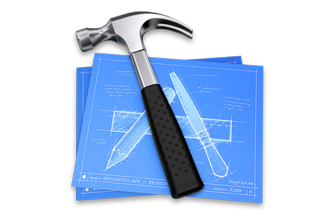

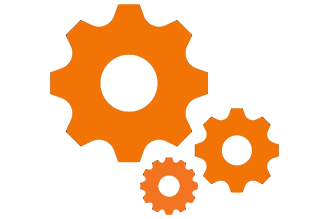
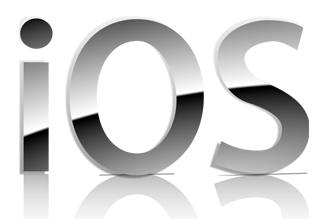

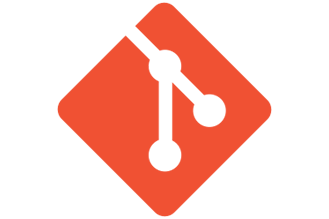



Contents
Unless you have experience in other mobile platforms, we encourage you to have a plan for what you want to learn about iOS development and why. While you do not need to know about every single feature available in the iOS SDK (Software Development Kit), you should learn as much as you can about the features that are of interest to you. There will be some overlap, although someone developing iOS game apps would general need to understand a different iOS feature set than someone building an interactive book app. On the other hand, if you are creating a children's interactive learning app, you might combine features of both.
It's important to note that a new iOS version comes out every year (and a new Xcode development environment less frequently), so it's always a good idea to refresh your knowledge, learn the latest features or what has been removed -- beyond what is presented here. Occasionally there are also changes to the Objective-C language, or new languages such as Swift.
- Code Fellows - Everything a Competent iOS Developer Needs to Know.
With all the different mobile platforms available, it's important to distinguish between a 'native' mobile app and a 'web' mobile app. A native app, for example for iOS, is one written taking advantage of that mobile operating system and any or all of the devices' features. In this case, it would be an app that you download from the Apple App Store or build yourself either in Xcode or one of the acceptable alternative development environments.
A web mobile app, on the other hand, is written using HTML (often HTML5), CSS, JavaScript, likely an HTML5 or JavaScript framework or library, plus any backend code and databases. It runs in a browser on a mobile device, so it is not necessarily mobile OS-specific. In other words, a web mobile app should run with much the same look and experience on, say, an iPhone as on an Android phone. Such apps are not available in the Apple App Store or on Google Play (the equivalent market for Android apps), and they do not have access to all of a given phone's hardware features.
While Apple has a number of iOS devices, at present, the devices for which you can build iOS mobile apps are the iPhone, its non-cellular sibling the iPod Touch, and the iPad. It's possible that in the near future that there may be an "iPad Pro" tablet/ laptop hybrid, an "iWatch" and/or an Apple TV set (as opposed to the set-top box).
Officially, Apple iOS apps are created in the Xcode IDE (Integrated Development Environment) in the Objective-C object-oriented programming language, which is based on the much older C language and thus iOS supports the latter. Code can also be written in C++. More recently, Apple announced a new programming language, Swift at their Jun 2014 WWDC (Worldwide Developer Conference). Swift is an alternative to Objective-C and officially appears in iOS 8 and Xcode 6, both of which are in beta from the time of the Jun announcement through to the typical Fall full release that Apple has each year (for iOS, and at a lesser frequency, Xcode).
- Apple - Programming with Objective-C -- an introductory set of reference materials for programming in Objective-C.
- Udemy - Certified C Coder: Lite Edition - free, 14 lectures.
- CProgramming.com - C Tutorial - covers the basic features of C language.
- TutsPlus - Learn iOS SDK Development from Scratch - while this is an older, 16-part series, it covers the basics of iOS app development and has an article each for C and Objective-C languages.
- RayWenderlich.com - iPhone Tutorials -- not a tutorial but rather a list of Swift and Objective-C tutorials available on raywenderlich.com. This is a comprehensive iOS tutorial site and highly recommended for beginner and intermediate developers.
- Apple - Introducing Swift -- overview.
- Apple - Swift Resources - Lists links to over a dozen Swift resources from Apple, including two Swift ebooks and a set of videos from WWDC 2014 (requires developer registration)
- TutsPlus - An Introduction to Swift: Part 1 -- part 2 pending at time of writing.
- Jameson Quave - Swift Tutorial - Developing iOS 8 Apps Part 1 - covers part 1 and links to remaining seven parts in the 8-part series.
- Sitepoint - Introduction to the Swift Programming Language.
A few years ago, Apple relaxed their requirements for iOS app development, allowing other tools than their Xcode IDE (Integrated Development Environment). As a result of that, you can actually develop iOS apps on a Windows computer, with languages other than Objective-C.
While this guide assumes development using XCode and C / C++ / Objective-C or Swift, here are some of the alternative options available for iOS app development. Some alternatives use and HTML5 / JavaScript framework and then add a native iOS wrapper. The result is known as a hybrid iOS app (Web mobile wrapped in a native app). Not all alternatives are free.
- Adobe - Flash Builder, Flex, AIR and Related Tools -
- Xamarin - Xamarin IDE - Multi-platform app development: iOS and Mac, Android and Google Glass, Windows / Windows Phone. However, everything is coded in C# and converted by Xamarin into native app form.
- Codename One is an open source platform that uses Java for building native mobile apps for iOS, Android, Windows, Blackberry and others.
- Embarcadero - use Delphi for iOS development.
- PhoneGap is an HTML5- and JavaScript-based, free, open source framework with which you can build mobile apps for iOS, Android, Windows Phone and more.
- Titanium Appcelerator is a JavaScript-based framework for building native mobile apps for iOS and other mobile platforms.
- RubyMotion is a Ruby language framework- specifically MacRuby (developed at Apple) with which you can develop iOS apps. It produces compiled code that uses the same iOS APIs as Objective-C.
- Telerik - HTML5, CSS and JavaScript-based NativeScript framework, integrated with Apache Cordova, with which to build iOS, Android and Windows Universal. You can use Telerik's in-browser client, a Visual Studio extension, Sublime Text editor, Telerik's Windows desktop client, or through a command line interface (Windows or OS X).
A key part of developing software is having a grounding in data structures and algorithms. If you have programming experience, it's likely you have at least a basic understanding of these key concepts. If not, it's very important to learn the basics, then expand to more advanced concepts as needed.
Of course, you also need to be familiar with programming concepts, including OOP (Object-Oriented Programming) principles and design patterns. Understanding design patterns is a key to understanding how to best code an iOS app in Objective-C or C++ -- particularly the MVC (Model View Controller) pattern upon which iOS is based.
- Udemy - CS 107: Programming Paradigms, with 85 learning units and over 29 hours of video content. Covers C and C++ -- both of which are applicable to iOS development -- as well as other languages.
- Apple.com - Object-Oriented Programming with Objective-C -- Apple's introduction to OOP with Objective-C.
- RayWenderlich.com - Object-Oriented Design Part 1, Part 2 - covers both OOP concepts and design patterns.
- TutsPlus - Introduction to iOS Design Patterns.
- RayWenderlich.com - iOS Design Patterns - a thorough guide to common OOP design patterns in iOS, including the MVC model upon which iOS is based.
- Joris Kluivers - The Builder Pattern in Objective-C Foundation.
- Sitepoint - iPhone Application Development -- 10-part series, including getting started with Xcode, and the basics of MVC.
This section, like most of the others, assumes you are developing iOS apps in Xcode using either Swift or C/ C++/ Objective-C, not using a non-Apple alternative development environment. As such, to develop iOS code, you need the following:
- A Mac computer (the Mac Mini is relatively affordable but lacks a computer screen).
- The latest iOS SDK (Software Development Kit) and Xcode. The latter comes installed on any new Mac, although you may need to update it from the Apple iOS Dev Center. You can get Xcode and the iOS SDK in a single bundle or separately.
- Apple - iOS Human Interface Guidelines (HIG) covers functional design of iOS apps.
- Creative Bloq - Design an iOS interface.
- Creative Bloq - Design an iPad app UI in Photoshop.
- Hongkiat - Beginner's Guide to iOS Development: The Interface (Part 1) and Building Your First App (Part 2) - a good overview of designing an iOS app interface (Part 1), followed by an example app tutorial (Part 2).
- Apple - Start Developing iOS Apps Today -- starter guide from Apple.
- Udemy - 1-Day Intro to iOS 7 and App Building - 21 lectures, with instructions on downloading and installing Xcode, plus a basic introduction into app development.
- Instructables - Creating your first iOS app -- A light overview of iOS app development including installing Xcode, creating a few screens, connecting the interface to the code and running the app.
- TutsPlus - Creating Your First iOS Application - a light overview.
- DIY Genius - Learn iOS 7: How To Learn iPhone and iPad App Development Online.
- Code with Chris - How To Make iPhone Apps – An XCode 5 Tutorial For Beginners.
- Code with Chris - How to Make iPhone Apps With No Programming Experience -- multi-part series of articles on iPhone and iPad app development aimed at people with no programming experience.
- RayWenderlich.com - How to Create a Simple iPhone App Part 1, Part 2, Part 3 -- originally published in 2010, this series was updated in Jun 2014 for iOS 7.
While there are self-contained iOS apps that do not ever need an Internet connection, most serious mobile apps need a connection and often need to "sync" data from a mobile device to a more central location to support cross platform use. For example, a professional to-do list app that is available on iOS, Android and other mobile platforms will allow users to access their content from any device including, sometimes, from a Web site.
To accomplish this cross-platform use requires the use of Web services and online databases. Web services come in different forms including informal database calls, as well as the more structured REST API form (REST = REpresentational State Transfer). REST APIs use specially constructed URL requests, so if you don't want anyone else using them, they need to be privatized through secret software keys, etc. You may also want to use REST APIs from third-party developers, such as social media sites (e.g., Twitter, Facebook), content providers, payment sites (e.g., PayPal) and so on.
Note that Objective-C is not specifically designed for Web programming use, although there are projects that serve to allow that option. So building a Web service (REST or otherwise) involves another language for the back-end, such as PHP, Node.js (server-side JavaScript), Python, Ruby, Java, Perl and so on. In fact, it is not uncommon for mobile developers to have experience in Web programming and development for this reason.
- RayWenderlich.com - Use RestKit to simplify using third-party REST APIs.
- RayWenderlich.com - How to Write a Simple Node.js / MongoDB Web Service for an iOS app and How to Write an iOS App That Uses a Node.js/ MongoDB Web Service.
- RayWenderlich.com - How to Write a Simple PHP / MySQL Web Service for an iOS App and How to Write an iOS App That Uses a Web Service. (Caveat: Both are older articles, though the first one is still relevant. You may want to avoid following the iOS coding tutorial in the second part, since consuming the approach to consuming a We service has changed since the article appeared.)
- Code with Chris - 5-part series on using MySQL and WordPress to drive three different iPhone apps (with content and Web services): How To Make an iPhone App with MySQL and WordPress, How To Make an iPhone App Connect to a MySQL Database, How To Make a Companion iPhone App for your WordPress Site, How To Make an App For Your Website In Less Than 30 Minutes. The fifth part covers various resources for the series, which assumes you have a certain type of Web hosting and admin panel.
If you do any serious iOS coding, beyond dabbling in a few simple apps, there are two practices you will want to look into at some point. The first is testing your code more thoroughly, preferably through automated processes. The second is source code control, which allows you to "version" your apps when you need to make code changes or add new features without destroying older code -- in case you need to backtrack changes. Of course, you will also want to test your apps on an actual device if you plan on submitting them to Apple's App Store for release. A source code management (aka version control) system is especially important if two or more developers are working on the same project.
There are, of course, other VCSes (Version Control Systems) than Git/Github, including Subversion (aka SVN) and Mercurial, but Git use was integrated into Xcode in the recent past. Which VCS you use is either a matter of personal choice or might be dictated by your employer or clients.
- Apple - Launching Your App on Devices -- offers a detailed, multi-section approach to testing your app code on an iOS device. (Testing on an iOS device requires being a paid, registered iOS developer. See Apple's iOS Dev Center for more information.)
- Apple - Beta Testing Your iOS App -- covers all the steps necessary to enable wider testing on other developers' devices.
- TutsPlus - How to Test Your App on an iOS Device. A bit outdated but still gives a good general overview of the iOS Developer Program and how to go about testing your iOS apps on an iOS device.
- Atlassian - SourceTree -- free Mac and Windows client for Git and Mercurial from Atlassian.com.
- Udemy - Xcode Git: Creating Apps in iOS 7 and OS X -- gives a light overview of using Git with Xcode for iOS and OS X apps.
- Cocoa is My Girlfriend - Using Git in Xcode -- explores using Git in Xcode for iOS and OS X apps in more depth but assumes familiarity with both Xcode and Git.
- TutsPlus - iOS: Tools of the Trade -- gets further into additional iOS development tools, including alternative IDEs (Integrated Development Environments) to Xcode, dependency management, code distribution to teams, plugins for Xcode, debugging and more.
Unless you are only writing test apps that will run on a limited number of iOS devices, it's worth knowing the process of submitting an app to the App Store. In fact, if you are planning for a salaried career in mobile app development, you should know that some companies will not interview you until you do have an app in the App Store, even if it is something simple. Even if you work for a company that has a person or a team to handle app submissions, it's worth knowing this very important step in mobile app publishing.
Make sure that you keep up to date, as Apple's app store requirements change from time to time.
- Apple developer site - general developer info for iOS and Mac developers.
- Tutsplus - How to Submit an iOS App to the App Store.
- Udemy - This is How You Make iPhone Apps - iOS Development Course -- A free course with 23 lectures, 4 hours of content, info on developing an app and submitting to the Apple App Store.
Before you decide on a monetization strategy, research approaches for your type of app. Different types of apps (e.g., kids book apps, learning apps, games, utilities, etc.) do better with different monetization schemes. The same goes for marketing and promotion strategies. Research thoroughly and take any unique strategy suggestion with a grain of salt until you see evidence elsewhere -- especially with statistics -- that can back up the approach. The fact is, some approaches do not work for most apps -- something that's important to understand if you are developing your own apps rather than for an employer or for clients.
That's not to say there is no revenue being made. You just have to work to ensure discovery, that people know about your app. So marketing and promotion is as important as how you choose to monetize an app. In fact, some developers make having a marketing and promotion plan their first step.
Monetization comes in a number of forms including but not limited to:
- Free, non-ad-supported apps used as a loss leader to build brand name for other offerings, including services, products or other software/ apps.
- Free apps with paid upgrade option.
- Free or paid apps with IAP (In-App Purchase). IAP comes in several forms including one-time options, frequently purchased "consumables" (such as extra points for games), subscriptions and others.
- Free, ad-supported apps -- and there are several types of mobile ads, including CPM (cost per mille/ thousand views), CPC (cost per click), CPA (cost per action), affiliate marketing, etc.
- Sales of code
Choosing a target market is also important, as you should be aware of some of the sobering statistics about the percentage of independent developers who are breaking even in the Apple App store. That said, the overall revenue from the Apple App Store increased in Q1 2014, in the United States and China in particular. The iOS platform is doing well in market share with enterprise apps and business tablets (iPads).
Monetization
- TutsPlus - How to Price Your App: Free or Paid -- covers pricing models for iOS apps, backed with App Store sales data.
- AppFlood - 40 iOS and Android mobile monetization strategies for app developers.
- Chupamobile and Apptopia are two of several sites where you can buy or sell code for full iOS apps or code fragments and libraries. There are also listings for free code.
- Fueled - How to Monetize a Mobile App.
- SensorTower - The Beginner's Guide to Monetization with App Ads - covers the different types of mobile ads, types of payment models and some mobile ad networks.
- Quora - iOS App Store: What are the top ranking ways to monetize an iPhone app?
- Forbes - For Mobile Monetization, Choose Android for Ads and Apple for In-App Purchases.
- Blue Cloud Solutions - Mobile App Monetization - How I'm Pulling in $125 eCPM.
- TechCrunch - App Monetization to Get Tougher Still.
- Your Story - App monetization trends and strategies every mobile developer should know.
Marketing and Promotion
- TutsPlus - An Introduction to App Marketing - covers the importance of building a landing page, building an audience through blogging, and more.
- Entrepreneur.com - 25 Creative Ways to Promote Your App For Free.
- Apptamin - The iOS App Marketing Strategy Guide.
- Localytics - 8 Ways to Market Your App.
- Kate{mats} - 20 Things Every iOS And Mobile Dev Should Consider in Their App Promotion Strategy.
- Kinvey/ Slideshare - How to Market Your iOS App: The Definitive Guide to App Store Success.
- RayWenderlich.com - How to Market and Promote Your Games and Apps Part 1, Part 2, Part 3, Part 4.
Full Courses
There are numerous free iOS development courses available online. Some are informal, others are the digital files for real college courses, and still others are MOOCs (Massive Open Online Courses). Here is a selection of free courses or those with a free component. The presence of a course here is not an endorsement. Note that most of these courses are intended for development within Xcode, on a Mac computer.- Stanford University course CS193p - material is updated on Apple iTunes at some point after the most recent semester that the course is taught. In the past, lecturers have been either past or current Apple employees, including Paul Hegarty, who worked for Steve Jobs at NeXT Computer and later at Apple.
- Udemy - Become an iOS Developer from Scratch - has 99 lectures, but despite the title, requires some knowledge of Objective-C.
- Udemy - Create iPhone Apps from Scratch with iOS 7.0: Starter Course. iOS 7 starter course, 21 lectures, over 3 hours of content. Meant as an introduction to longer paid courses.
- Appcoda - iOS Programming Course -- an informal course for beginner and intermediate iOS developers, presented as a series of tutorial articles starting in 2012 (some information may be outdated).
- BuckysRoom - Objective-C video tutorial series -- has 65 videos and while they date back to 2010, most of the Objective-C language topics covered are still relevant.
There are, of course, numerous paid iOS development courses from a few dozen online learning sites. Before you lay down cash, check the "open courses" catalogs from various universities, or in Apple iTunes. There are also the signficantly more expensive fast-track iOS coding bootcamps, of which Fast Company had this to say.
- Apple - iTunes University, available through iTunes on your computer or iOS device. Has a number of iOS courses from universities other than what has already been listed in this guide.
- Apple WWDC (Worldwide Developers Conference) happens yearly, usually in June. Tickets sell out within minutes online, but registered iOS developers can access video sessions and other workshop materials in the iOS Dev Center.
- Apple - iOS Dev Center -- All of Apple's iOS developer resources accessible from one place, including Xcode, the iOS SDK, tips on getting started, guides, API references, sample code and more.
- Github.com is a great source of open source iOS code that you can use and even contribute to. Set up a free account and explore (including searching on google.com using "site:github.com").
- Stackoverflow.com Objective-C and Swift questions. The go-to place for when you just cannot find the answer to a coding problem, with useful questions and helpful answers.
- Raywenderlich.com multi-author site has relevant tutorials with step-by-step coding instructions and full code for download. The site often updates older tutorials from past years, so that the examples stay relevant.
- TutsPlus.com mobile. Another good source of app development tutorials and related topics. Covers various mobile platforms, not just iOS.
- AppCoda.com is another multi-author site with useful examples, step-by-step coding instructions and full code for download.
- ManiacDev.com -- ManiacDev does not provide iOS tutorials. Instead, it reports on iOS tutorials from other sites, as well as new open source iOS libraries on Github.com and other places.